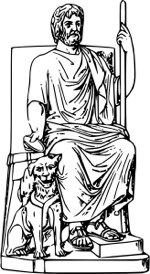Invoke – a task execution tool
Today, I like to give you a brief introduction to a python library called invoke that is used to execute custom tasks within a shell session. Furthermore, I like to show you how invoke is used to simplify the execution of Ansible playbooks within the Product Database.